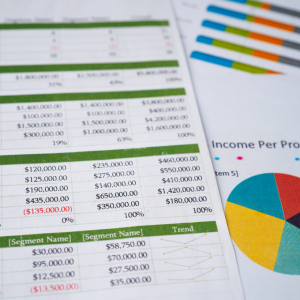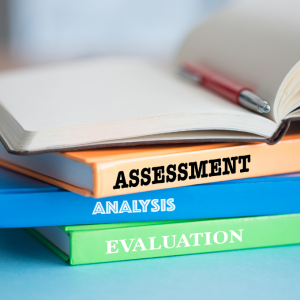TAP> Basic Microsoft Word
Course Purpose: Navigating the Word interface, creating, formatting, and editing documents, using basic formatting tools for text. What you’ll learn Navigating the Word interface, creating, formatting, and editing documents, using basic formatting tools for text (font styles, sizes, colors), incorporating …
Course Purpose:
Navigating the Word interface, creating, formatting, and editing documents, using basic formatting tools for text.
What you’ll learn
Navigating the Word interface, creating, formatting, and editing documents, using basic formatting tools for text (font styles, sizes, colors), incorporating simple layouts (like bullet points, numbering, and indentation), inserting and formatting images or tables, understanding document saving and printing options, and mastering essential features such as spell check and word count. These basics provide a solid foundation for more advanced document creation and editing in Word.

Duration: 1 Day
Featured Course
Intermediate Microsoft Word
Course Curriculum
Requirements
- Grade 10
- NQF Level 2 or 3